- Goto: `C:\Users\'Username'\AppData\Local\Marvel\Saved\Config\Windows`
- Open `GameUserSettings.ini`
- Go to the bottom of the file, make some space and paste this in:
bEnableMouseSmoothing=False
bViewAccelerationEnabled=False
4. Save it, close out of it, right click on GamerUserSettings.ini, go into properties and tick "Read Only", then apply and ok.
In case someone watched the video on tiktok or reels and wanted to find the script
credits to: