After launching Black Myth: Wu Kong, the game gives two options:
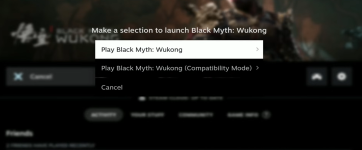
Compatibility Mode fixes the black screens, stutters or other errors faced by players with low-end gaming machines. If you are facing such errors, enabling Compatibility Mode could fix those issues.
Basically, Compatibility Mode turns off some features that are intended for high-end gaming systems for a few extra frames. If you have a medium to lower-end gaming PC, it is recommended that you play Black Myth: Wu Kong in Compatibility Mode.
Also, if you are playing the game on Steam Deck, it is recommended that you use Compatibility Mode to avoid any of the aforementioned issues and ensure stable performance.
Likewise, this mode can also help you launch the game on other operating systems, such as macOS.
- Play Black Myth Wu: Kong
- Play Black Myth: Wu Kong (Compatibility Mode)
What Does Compatibility Mode Do?
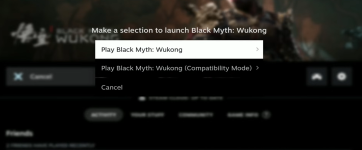
Compatibility Mode fixes the black screens, stutters or other errors faced by players with low-end gaming machines. If you are facing such errors, enabling Compatibility Mode could fix those issues.
Who Is Compatibility Mode For?
Compatibility Mode is for users with low-end gaming machines.Basically, Compatibility Mode turns off some features that are intended for high-end gaming systems for a few extra frames. If you have a medium to lower-end gaming PC, it is recommended that you play Black Myth: Wu Kong in Compatibility Mode.
Also, if you are playing the game on Steam Deck, it is recommended that you use Compatibility Mode to avoid any of the aforementioned issues and ensure stable performance.
Likewise, this mode can also help you launch the game on other operating systems, such as macOS.
Enabling Compatibility Mode In Black Myth: Wu Kong
Usually, Steam gives you an option to choose your preferred mode while launching the game. In case you accidentally clicked the "Don't Ask Me Again" box, this is how you can enable this mode:- Right-click on Black Myth: Wu Kong on Steam.
- Go to Properties.
- Click on the General Tab.
- Select your preferred launch mode.
Last edited: