I've been having issues with XDefiant while connecting to the servers. It sometimes gives me the Mike-01 error with the error "Problems connecting to Ubisoft servers." and mostly I get the Bravo-04 error that says, "The game services are not available at this time. Please try again later."
Any fixes that can get me in the game once without it throwing up an error? Thanks
Any fixes that can get me in the game once without it throwing up an error? Thanks