Hello, im trying to check out the new escalation of freedom update in Helldivers 2 on Steam but whenever I try to lig into the game, the game just randomly crashes at the intro and boots me back to my desktop/steam
Are there any fixes that can help me, if anyone knows please help
Are there any fixes that can help me, if anyone knows please help