Since the huge list of patch notes is too long, I am list only the ones I think Important below:
PvP-exclusive balance adjustments
Equipment
- Increased poise damage of normal attacks for the following weapon types:
Light Great Swords / Backhand Blades / Hand-to-Hand Arts / Beast Claws - Increased poise damage of dual wield attacks for the following weapon types:
Straight Swords / Thrusting Swords / Curved Swords / Katanas / Spears / Whips / Fists / Claws - Increased poise damage of the Claws of Night throwing attacks.
- Decreased the backstep invulnerability window when the Fine Crucible Feather Talisman or the Talisman of All Crucibles are equipped.
Skills
Savage Lion's Claw- The second hit of the follow-up attack is now easier to land.
- Decreased damage animation of the first attack against other players.
- Decreased invulnerability window against other players' attacks.
- Decreased invulnerability window against other players' attacks.
- Decreased poise amount generated when charging this skill.
General balance adjustments
- Increased damage animation of the Light Greatsword charge attacks against enemies (other than players).
- Increased the stats & status of the following NPCs that can be summoned in some areas:
- Needle Knight Leda / Pureblood Knight Ansbach / Thiollier
- Increased the attack power and damage negation of summoned spirits, excluding the Mimic Tear, when the Revered Spirit Ash Blessing is at [5] or more.
- Increased the attack power and damage negation of summoned spirits, excluding the Mimic Tear, when upgraded to “+8” or higher.
Bug Fixes
- Changed the default selection of the OK / CANCEL prompt that shows up when using the “Spectral Steed Whistle” while the spectral steed is dead. The default selection position is now OK.
- Changed the NPC summon signs in certain boss fights to allow the user to summon NPCs simply by pressing the action button once.
- Fixed a bug where the physical attack attribute of the “Scattershot Throw” Skill of the “Claws of Night” weapon was different than expected.
- Fixed a bug where the “Rain of Fire” Incantation sometimes did not hit enemies.
- Fixed a bug where some cutscenes were not displayed correctly under certain circumstances
- Fixed a bug where some sound effects did not play correctly.
- Fixed a bug where some effects were not displayed correctly.
- Several performance improvements and other bug fixes.
Steam-only adjustments
- Fixed a bug where “Anti-aliasing Quality” was unintentionally set to “High” each time the game was restarted.
Possible unstable performance fixes
- For the PS5 version of the game, unstable framerate may be improved by using the "Rebuild Database" option from the device’s safe mode.
- In some PC versions, Ray Tracing may be unintentionally enabled and cause unstable performance. Please check the Ray Tracing setting in the "System" > "Graphics " > "Ray Tracing Quality" from the title screen or in-game menu.
- In the PC version, the message "Inappropriate activity detected" may appear without cheating.
- To fix this issue, please verify the integrity of the game's files before restarting the game.
- In the PC version, unstable framerate may be caused by third party applications that control mouse behavior. Deactivating these third party applications may improve performance.