best DNS servers for gaming
- Thread starter Nito
- Start date
You are using an out of date browser. It may not display this or other websites correctly.
You should upgrade or use an alternative browser.
You should upgrade or use an alternative browser.
Eminia
Master
No worries about your English dude lol, its fine
Using a fast DNS server can indeed improve your internet speeds and enhance your gaming experience. Here are some of the best DNS servers for gaming:
Using a fast DNS server can indeed improve your internet speeds and enhance your gaming experience. Here are some of the best DNS servers for gaming:
- Google Public DNS: 8.8.8.8 and 8.8.4.4
- Cloudflare DNS: 1.1.1.1 and 1.0.0.1
- Quad9 DNS: 9.9.9.9 and 9.9.9.10
- OpenDNS: 208.67.222.222 and 208.67.220.220
Partypopper
Paragon
these are good and all but where do I do the changes in the settings????No worries about your English dude lol, its fine
Using a fast DNS server can indeed improve your internet speeds and enhance your gaming experience. Here are some of the best DNS servers for gaming:
These DNS servers are designed to provide faster lookup times and improved performance. By using a faster DNS server, you can potentially reduce lag, ping, and loading times while gaming. I myself use Cloudflare DNS server. You can change these in your PS4 settings
- Google Public DNS: 8.8.8.8 and 8.8.4.4
- Cloudflare DNS: 1.1.1.1 and 1.0.0.1
- Quad9 DNS: 9.9.9.9 and 9.9.9.10
- OpenDNS: 208.67.222.222 and 208.67.220.220
Capital914
Master
Idk about PS4 butthese are good and all but where do I do the changes in the settings????
if you're on PC, you can set up a custom DNS by going into
Control Panel > Network and Internet > Network Connections > Right-click on whatever your connection is > Properties > IPV4 > Properties and under general just input the value of the DNS server
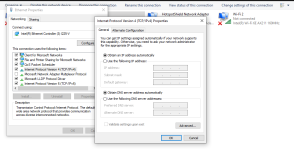
MybrokenMarikoo
Veteran
Its pretty easy and simple actually to change DNS on PS4/PS5these are good and all but where do I do the changes in the settings????
U juts gotta go into network settings and when setting up a network, select custom and it ll let you customize DNS server value there both primary and secondary
MybrokenMarikoo
Veteran
Google DNS has gotten pretty old for me IMO, used it back when I had a PS4 in 2015 to 2019, now for PS5No worries about your English dude lol, its fine
Using a fast DNS server can indeed improve your internet speeds and enhance your gaming experience. Here are some of the best DNS servers for gaming:
These DNS servers are designed to provide faster lookup times and improved performance. By using a faster DNS server, you can potentially reduce lag, ping, and loading times while gaming. I myself use Cloudflare DNS server. You can change these in your PS4 settings
- Google Public DNS: 8.8.8.8 and 8.8.4.4
- Cloudflare DNS: 1.1.1.1 and 1.0.0.1
- Quad9 DNS: 9.9.9.9 and 9.9.9.10
- OpenDNS: 208.67.222.222 and 208.67.220.220
I use the Cloudfare but only when my internet is acting up weirdly and works smoothly
Chariot
Veteran
I'd recommend GoogleDNS or Cloudflare DNS. I have been getting very stable pings multiplayer games after changing theim to the opprpriate server.
that said it also depends on your own location so you may not necessarily have the same experience as the rest but the common masses recommend these ones
that said it also depends on your own location so you may not necessarily have the same experience as the rest but the common masses recommend these ones
NoHonor4amongZero
Master
Hazel Stevenson
Veteran
To set up your DNS server on your PS4 you can follow these steps
- 1. Go to Settings > Network > Set Up Internet Connection
- Select your internet connection type (Wi-Fi or LAN)
- Choose "Custom" instead of "Automatic"
- Enter the DNS server addresses (primary and secondary)
- Save your changes